I can’t believe how hard this was to find! There are numerous articles, including official ones that claim to answer this question, but all pretty much say the same thing:
“Click this button”
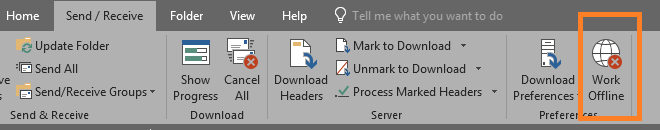
But that of course means Outlook is already running. Maybe you don’t want that. For example, earlier today I needed to open a profile that was connected to a “corrupt” mailbox, but I didn’t want to risk the offline version of the data, in case it turned out being the only copy I had left. I won’t bother listing a bunch of other reasons we might want to launch Outlook with the connection to the server disabled. I’m sure you’ve got your own anyway, otherwise you wouldn’t be here.
For years I’ve just found other ways to solve whatever my problem was, but not today; today I was finally fed up with all the bad advice on how to go about this (e.g. outlook.exe /safe – does NOT start offline)!
Its pretty much a sure thing that this button toggled a registry value somewhere. It is Microsoft Office after all, and just about every configuration is in the registry. The trick is knowing what key. Outlook 2013 and later seem to love their unreadable hex/binary reg values, so looking at this with the regedit’s FIND feature isn’t going to help. I decided to turn to one of my favorite tools: ProcMon
If you haven’t heard about ProcMon, you should do yourself a favor and check it out. It lets you see what reg/file/network/process profiling & thread activity a given executable is responsible for. Actually, you should save a copy of all the SysInternal utilities in case they find themselves in the cross-hairs of Microsoft’s “cloud-first” software ray gun.
After opening ProcMon and filtering out a lot of noise, I found myself looking at every RegSetValue event Outlook.Exe was doing. I then toggled the “Work Offline” button a few times and saw this entry being flipped back and forth:
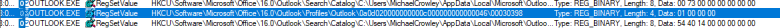
Therefore, it would prove that the values are as follows:
Work Online
[HKEY_CURRENT_USER\Software\Microsoft\Office\16.0\Outlook\Profiles\Outlook\0a0d020000000000c000000000000046] "00030398"=hex:02,00,00,00
Work Offline
[HKEY_CURRENT_USER\Software\Microsoft\Office\16.0\Outlook\Profiles\Outlook\0a0d020000000000c000000000000046] "00030398"=hex:01,00,00,00
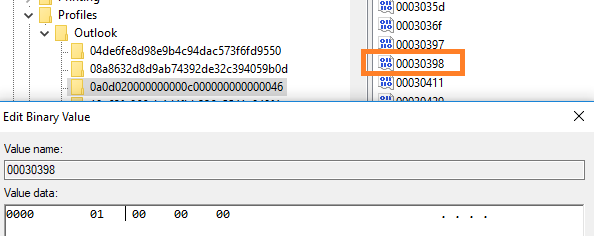
The registry editor is a little odd for this type of value. Its called a binary value, but actually stored in hex, so set it just like the picture above, with only four sets of numbers on the right. If you do, Outlook will open with the “Work Offline” mode enabled.
For what it’s worth, I’ve tested this with Outlook 2016 on multiple computers and also found a mention on the TechNet forums (only able to find this after learning about “00030398”) suggesting it works all the way back to Outlook 2007, so it’s probably reliable, even though it looks like a pretty obscure string of numbers.
Thank you. This was very helpful. The key was in HKU for me in 2016 but changing the binary value still worked.
You saved me so much time today! 😀
Through the years I have on occasion wanted to start Outlook offline, troubleshooting situations that never left me the time to go for all this search you did.
I am verifying that the registry change worked fine for me too; I can’t thank you enough.
My issue to solve today was Google G-Suite sync would start way sooner than Outlook, locking the pst file, and not letting Outlook open “as usual”. I have been facing this issue on multiple computers during the past year, and not letting Outlook (and Google sync) try to sync, solved the issue.
Thank you again.
Sweet, thanks for the feedback. 😊
Hi,
in the latest version of Outlook this key doesn’t exist 😦
It is there on my computer, and I’m running 1908. Be aware that if your profile is not named “outlook”, you need to replace that part to match your profile’s name.
Perfect! Thanks for this!
Here’s another example of why one would want to start Outlook offline:
I’m setting up a replacement PC and want to confirm all my Outlook File -> Options are the same. I’ve already moved/loaded signatures, dictionary, custom forms, stationary, rules, etc. etc. but short of risky registry exports/imports I am not finding a safe way to copy options like when to mark a message as read. Since I’m on Office365 and already have my .ost file synced to the new computer there’s no reason to download any more email to the old PC.
That was really helpful. I’d deleted a folder that had important mail in it, and I knew an OST on an RDP would have it. This allowed me to go in offline, move the contents into the inbox and then go online, effectively recovering the mail.
Sweet!
On my machine (Win 10, Office 2016 corporate) this “offline” setting seems to work differently. It allows Outlook to remember its state on exit – whether offline or online. Which is even better for me…
Correction: Win 10 Enterprise, Office Professional Plus 2016.
Many thanks for the tip!!!
I usually just disable my Network connection i.e turn off Wifi or disconnect the Ethernet cable
This works in many cases, but often you need the network for remote support or other purposes.
Thank you for your time to find this. Very helpful.
In my case, I struggled to make this work well when I was on Outlook 2013, and had given up on it
Once I installed 2016, I came back to this, as I have wanted this to work, and it worked.
As before, it was still not under the path you listed: Microsoft\Office\16.0\Outlook\
In my case I don’t have the Profiles tree or much else in that path.
But I did find the Profiles tree under the registry path ..Microsoft\Office\15.0\ instead, and the actual key with the values.
-MW
Thank You very much. Important part is in your comment: “Be aware that if your profile is not named “outlook”, you need to replace that part to match your profile’s name.”
Thank you! Excellent solution when Outlook can’t start up because of missing contact with the Exchange server.
I have had to create .pst files from .ost after Exchange server failure and the easiest way is to convert from Outlook.
But you have to start up Outlook at first to make it! 🙂
Thanks so much!!!!!
This is a great tip. I needed to read my mails offline and thought I was locked out. This fixed it once I had got the hang of how to modify the registry value. . Thank-you!
Hallo,
since someone still use Outlook 2010, here is proper path: “HKEY_CURRENT_USER\SOFTWARE\Microsoft\Windows NT\CurrentVersion\Windows Messaging Subsystem\Profiles\Outlook\0a0d020000000000c000000000000046:”00030398”.
Hi Mike,
thank You for Your investigation and solution.
It’s still working with OfficePro 2019
I created 2 reg-files for simple activating/deactivating
Offline.reg:
Windows Registry Editor Version 5.00
[HKEY_CURRENT_USER\SOFTWARE\Microsoft\Office\16.0\Outlook\Profiles\Outlook\0a0d020000000000c000000000000046]
“00030398”=hex:01,00,00,00
Online.reg:
Windows Registry Editor Version 5.00
[HKEY_CURRENT_USER\SOFTWARE\Microsoft\Office\16.0\Outlook\Profiles\Outlook\0a0d020000000000c000000000000046]
“00030398”=hex:02,00,00,00
Cheers, Stephan
Year 2021 and this article is still the only one of its kind. Thank you!! Helped me with Outlook 2016 during a server certificate problem for hours. It was curious to find all the articles with the command line switches but nowhere you were able to find the switch for start in offline mode. Only the hint to start Outlook and switch it to offline 🙂 . Thank you very much for this real solution “starting outlook in offline mode” !
Excellent detective work and extremely helpful, Mike. I really needed to know how start Outlook offline and as several others commented above this is the *only* article I found with a solution.
just superb! I can’t overstate how valuable this is in a remote Outlook admin/troubleshooting scenario.
Thank you so much for this. I needed this to log into an old Outlook profile from before their on-premises Exchange server had been decommissioned.
Mike, an excellent post with great detail. Like you, everything I found said outlook.exe/safe, but safe mode is about not loading any 3rd party sw. After an outlook failure/hang, I repaired the ost file, but wanted to open outlook in offline mode to make sure everything was ok. This worked like a charm. Thanks so much for sharing.
You’re a legend.
As of December 20th, 2023, there are at least some instances of Outlook 365 that will immediately flip the bit from 01 to 02 as soon as you start it, rather than looking at the OST file. Then it throws a hissy fit that there’s no internet (I have no network connected to the system deliberately)
That’s unfortunate. Perhaps you could track the new behavior with procmon again.
Years after the original post, still working well. I just found it and used it today to access an old mailbox tied to an old subscription of Office 365 we no longer use. Changed the registry and Outlook opened right up and allowed me to archive the mailbox for safekeeping. THANK YOU!!!
Echoing others, 2024 and still the only place I’ve seen this solution! Many thanks.